Why You Shouldn't Use a Password Manager For Your Linode Account
Update: Linode security team said they reopened the issue.
Update2: Linode security team explained me that the initial assessment was done by HackerOne triage team. The issue was closed by them. Now, Linode security team discussing the issue internally.
I was trying to find an anomaly on popular password managers. After a while, I realized that the most popular password managers such as Lastpass, 1password, Dashlane are supporting form autofill on subdomains by default. Which means, when I use a password for example.com, my password manager will also fill app.example.com too. It’s a good feature for user experience. I shouldn’t write my password again and again for different subdomains such as mail.google.com, calendar.google.com etc.
But there is a catch. If a subdomain of google.com is compromised, an attacker can steal user credentials by tricking them to navigate to compromised subdomain. This is another risk factor for subdomain takeover vulnerabilities.
But wait a minute, what if the website provides us a subdomain itself? Like cloud companies who provides a reverse dns for user created servers. I checked my AWS and Azure accounts quickly.
AWS: main domain –> amazon.com / reverse dns domain –> amazonaws.com
Azure: main domain –> microsoft.com / reverse dns domain –> azure.com
No luck, they are aware of the risks. Digitalocean is not providing reverse dns (boo!), therefore I tried my luck with Linode. I started a server on Linode and checked the details:
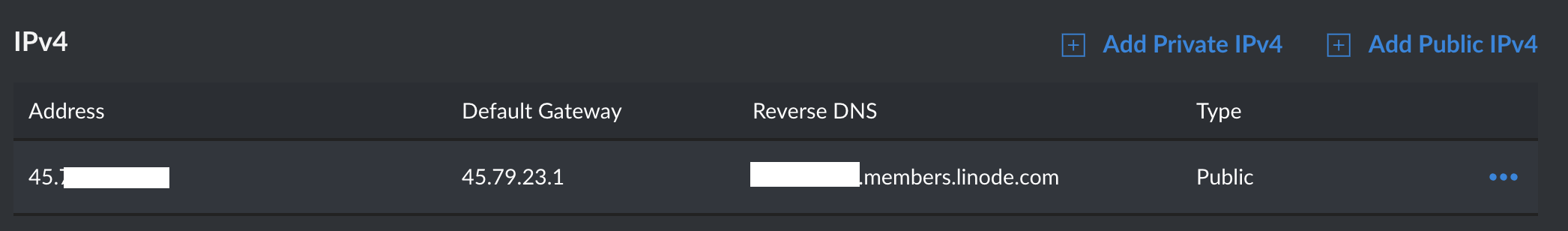
Linode provides us a reverse dns which is a subdomain of the linode.com domain. Because of that, it’s vulnerable to “Stealing Credentials From Password Manager by Abusing Autofill Function via Compromised Subdomain” (I’m open to name suggestions)
Attack Steps
1) Target uses Lastpass for his/her Linode account:
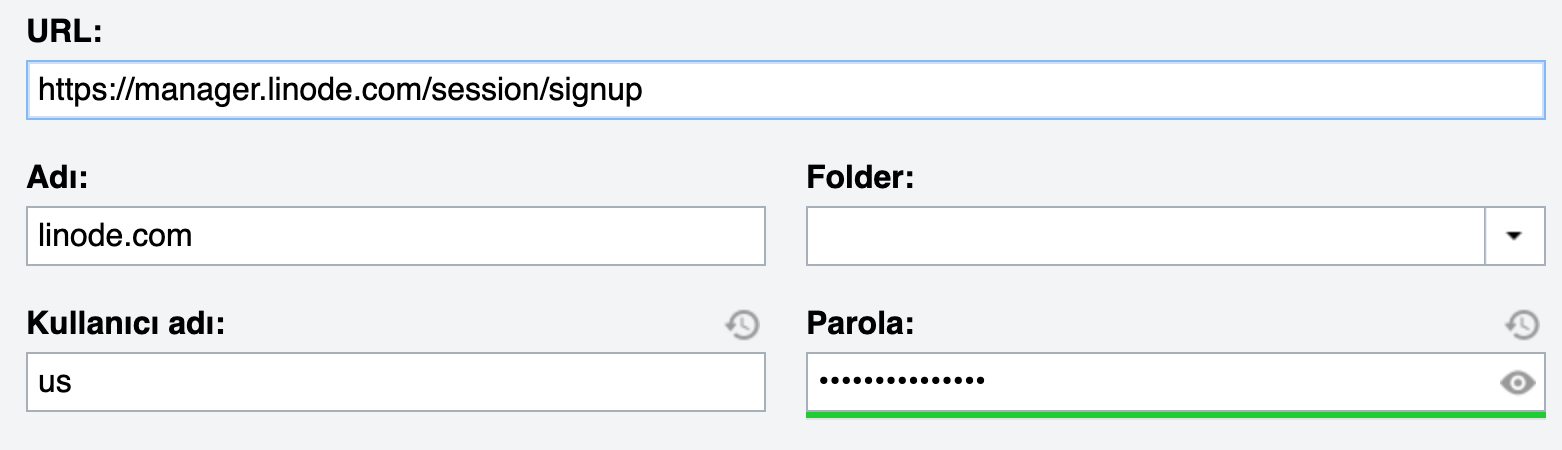
2) Attacker starts a server on Linode and creates a page with a login form with the same elements on linode.com
<div class="form-control">
<label for="username">Username</label>
<div class="input-wrapper" data-qa-username>
<input autofocus="autofocus" id="username" name="username" required type="text" value="">
</div>
</div>
<div class="form-control">
<label for="password">Password</label>
<div class="input-wrapper" data-qa-password>
<input id="password" name="password" required type="password" value="">
3) Attacker also embeds a Javascript code to the page which sends the autofilled data to an external server.
I'M TOO LAZY FOR THAT JAVASCRIPT PoC
4) Attacker sends his/her crafted URL (blabla.members.linode.com) to the target. Target clicks the link and credentials autofilled by Lastpass, sent to an external server via the malicious javascript.
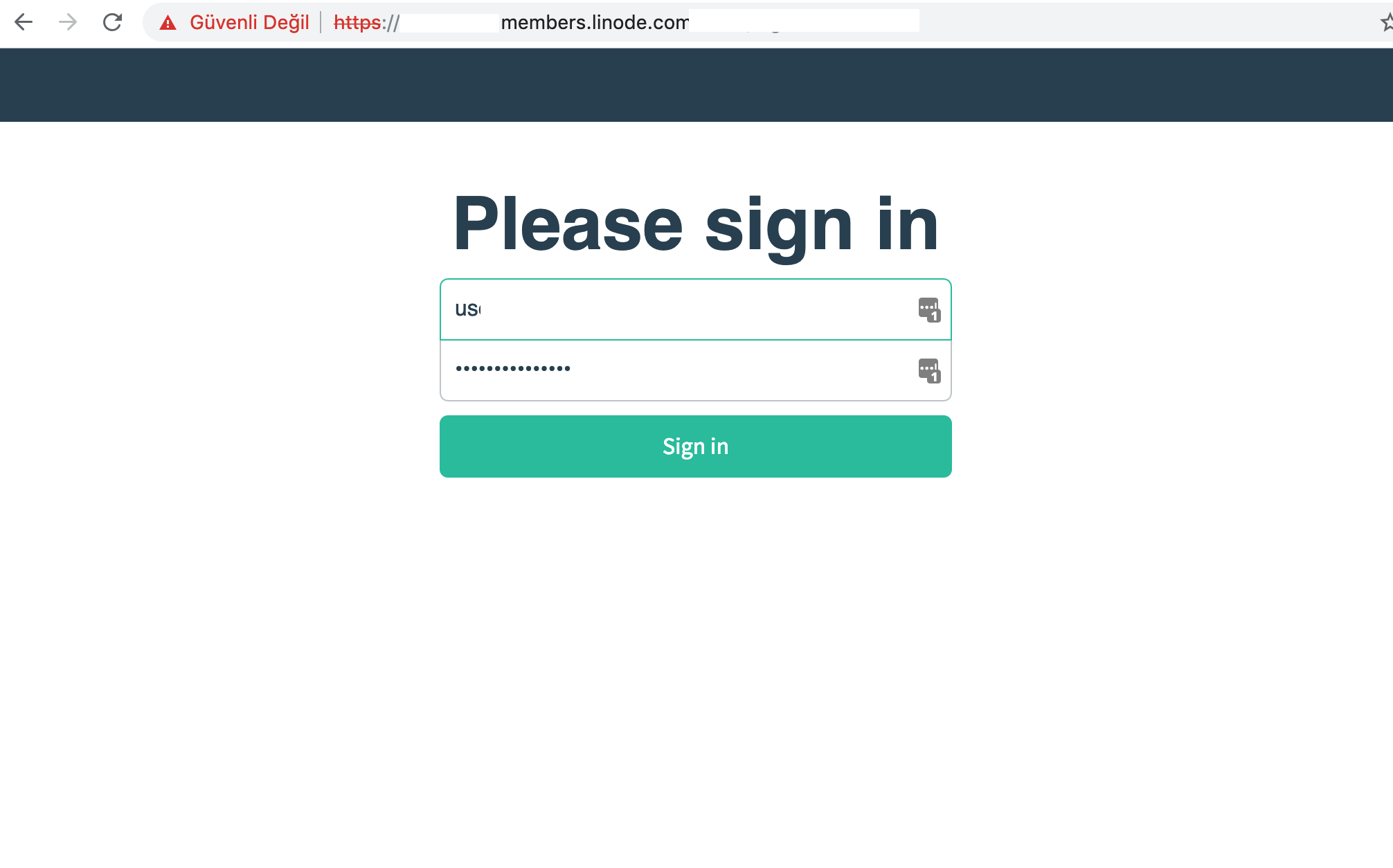
Fix?
Linode security team started to take actions to prevent this issue.